Patient Groups
When Clinical Audit generates, a group of relevant patients is created for each audit line, this repopulates on each generation.
The groups can be accessed in other Vision modules via the audit browser:
- Patient Groups - Select an audit line, see Selecting a Clinical Audit Group (opens the Patient Groups Help Centre) for more details.
- Searches and Reports - Group input, see Selecting a Group (opens the Search and Reports Help Centre) for more details.
- Consultation Manager - Select a Patient Group, see Select a Patient Group (opens the Consultation Manager Help Centre) for more details.
If you specifically want to save a patient group in its current state, go the Month Year tab in Clinical Audit, select the audit line to display the patients, right click on the patient list and select Save This Group:
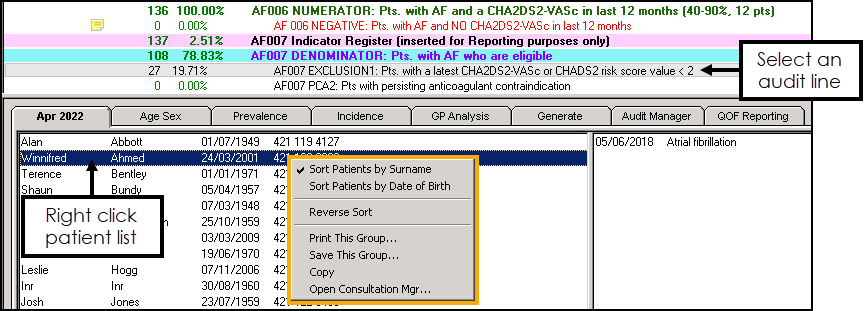
View the following video to see an overview of patient groups:
Overview of Patient Groups (2:37)
Important - For practices with a hosted server, for example AEROS, you must watch the videos on your local desktop. To do this copy and paste the url for this web page into your local browser. Local health board restrictions may also affect access.
See Video Tutorials for further Clinical Audit videos.
Note - To print this topic select Print  in the top right corner and follow the on-screen prompts.
in the top right corner and follow the on-screen prompts.